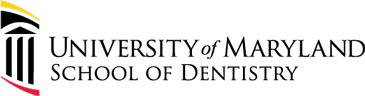contact
School of Dentistry
Hours: 8 a.m. - 5 p.m.
Phone: 410-706-2084
Email: dshelp@umaryland.edu
Dental Technical Services
Hours: 6 a.m. - 4 p.m.
Phone: 410-706-7137
Email: dstechservices@umaryland.edu
Campus
Hours: 8 a.m. - 5 p.m.
Phone: 410-706-4357
Link: CITS
Questionmark
 Introduction
Introduction
Questionmark Perception 4 is an Assessment Tool that the campus has selected for electronic and online assessments and surveys. The School of Dentistry is joining the Campus's initiative to implement online assessments and surveys using this product in our academic programs. This document will give you an overall big picture
Text based help Files
-
Installing the QM Word Template on your computer. This needs to be done on every computer you want to use.
-
Question types available using QM Authoring Manager (need to contact ETC to use this authoring system)
-
QM Word Template Toolbar shows the various features available in using the template
-
Questionmark Word Authoring Tool and Authoring Manager FAQ
-
You have to install Questionmark secure and then click on this link to check whether or not you have the necessary software to run Questionmark Secure. Click here to check the browser settings.
-
Item Analysis Analytics - a white paper from Questionmark on how to use item analysis data to improve your assessment
Policies
-
Examination Policy
-
Being prepared for QM Exams - Hardware and Software
-
Student Judicial Policy
-
Exam Instructions - a PowerPoint to assist students with navigating through the exam and dealing with error messages.
-
Scrap Sheet - You will be provided with an electronic copy of the Scrap Sheet file tailored to your exam by ETC. You must print out enough copies as needed for your entire class. At the discretion of the instructor, this sheet may being used to take attendance at your exam. Each student MUST sign the scrap sheet and return it at the end of the exam.
-
Video Surveillance may be used during examinations
Contact Us
-
Email Questionmark help
-
Phone 410-706-5808/3388