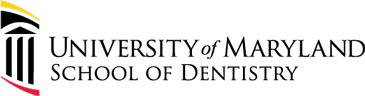Setting Up Your Dean's Faculty Account
Contents
- How To Obtain a Campus One Card (UMSOD photo ID badge)
- How to Sign Up for Dean’s Faculty Complimentary Parking
- How to Opt-in to UMB’s required Safe Self-Monitoring
- umaryland.edu Email
- How to Access Clinic Essentials Trainings
How To Obtain a Campus One Card (UMSOD photo ID badge)
Go to https://www.umaryland.edu/onecard/how-to-get-your-one-card/student-id-online-photo-submission/ where you can submit your request for the Campus One Card. You will have to submit a photo at the time of submission. Please read the requirements for the photo and then scroll down to the bottom of the page to complete and submit the online submission form along with your required photo. Within 20 minutes you should receive an email confirmation that they have received your submission.
Please note that although the website says it is for 1st Year Students only, it is being utilized for all Campus One Card requests at this time, due to the pandemic.
Within a few days you will receive a second email letting you know that your Campus One Card is ready to be picked up. However, the One Card office is currently closed to foot traffic. Once processed Campus One Cards will be placed in an envelope with the cardholder’s name on the front and taken to the Guard Desk at the entrance of the Campus Center which is located at 621 W. Lombard Street, Baltimore, MD 21201.
You will have to present a valid government issued driver's license, passport, or other photo ID for verification of identity.
How to Sign Up for Dean’s Faculty Complimentary Parking
To sign up for complimentary Dean’s Faculty parking, please email us at umsodce@umaryland.edu to schedule an appointment to pick up your new parking access card.
Your complimentary parking is valid in the Pearl Street Garage only, Monday – Friday during normal UMSOD operating hours only.
Upon entering the parking garage, you will need to pull a ticket. To exit, you will scan the parking ticket than the white access card you will receive from our office.
This process will need to be renewed yearly when your Dean's Faculty Appointment is renewed, which will require the old access card to be turned in and replaced.
umaryland.edu Email
All UMSOD correspondence should be conducted via your umaryland.edu email account. If you do not have a Umaryland.edu email account, please contact us at Office of Continuing Education and Dean's Faculty to help you get set up with an account. If you would like assistance setting up your Umaryland.edu email on your cell phone, you can stop by the SODhelpdesk and ask Ms. Barbara Andersson for assistance. She is located in room G426 and her phone number is 410-706-7082.
How To Access Clinic Essentials Trainings
There are ONE-TIME assessments and Annual Assessments that all Dean’s Faculty must complete upon arrival at UMSOD. You can access your Clinic Essential trainings by clicking here. For detailed instructions, click here. If you are accessing the trainings via this page, begin with #6 on the instructions page.